Understanding User Needs in Weather Apps
Understanding user needs in weather apps is crucial for developers aiming to create impactful applications. Users rely on these apps for timely and accurate weather information that influences their daily decisions. Factors such as location-specific forecasts, severe weather alerts, and easy-to-interpret visual data are vital elements. By conducting thorough user research, developers can identify key features that matter most to users. This includes analyzing user feedback, monitoring usage patterns, and understanding the diverse contexts in which individuals access weather information. By prioritizing these needs, weather apps can offer more personalized and context-aware experiences, thus improving user satisfaction and retention. The ongoing engagement with user feedback allows continuous refinement and enhancement to better meet evolving expectations and technological advancements, ensuring the product remains relevant in a competitive market.
The Role of Intuitive Design in User Engagement
Intuitive design plays a critical role in engaging users within weather apps. An intuitive interface enables users to easily navigate through complex data without feeling overwhelmed. This means employing recognizable iconography, logical layout structures, and prioritizing essential information. Users often seek instant access to current weather conditions and forecasts; thus, design should facilitate quick scanning and minimal interaction for maximum detail absorption. Simplified navigation not only enhances user experience but also fosters repeat engagement as users return for their weather-checking needs. Intuitive design goes hand in hand with visual appeal and usability, making it essential for developers to focus on creating harmonious and user-friendly interfaces. By incorporating intuitive design principles, weather applications can significantly boost user satisfaction, ensuring both a seamless experience and fostering ongoing engagement.
Key Features of Effective Weather App Interfaces
Effective weather app interfaces hinge on several key features, which cater to providing an enriching user experience. Clear, visually appealing graphics that accurately represent weather conditions are crucial components. Interactivity is another important feature, allowing users to customize forecasts to fit their needs, such as setting weather alerts and selecting preferred metrics like Celsius or Fahrenheit. Real-time data integration ensures users have access to the latest weather developments, enhancing reliability and trust in the application. Furthermore, intuitive navigation with easy access to detailed weather information for specific locations, hours, and days is vital. Implementing these features not only improves functionality but also enhances overall user satisfaction, leading to increased app usage and user retention. Weather apps that successfully integrate these features are well-positioned to become indispensable tools in users’ daily lives.
Accessibility Considerations in Weather App Design
Accessibility is a fundamental consideration in designing weather apps, ensuring the product is usable by individuals with varying abilities. This means adopting inclusive design practices, such as providing voiceover support for visually impaired users and ensuring color contrasts comply with accessibility standards for better visibility. Designers should aim to create interfaces that allow easy navigation with assistive technologies. Furthermore, considering different learning styles and cognitive abilities can aid in developing a user interface that is both simple and effective without compromising detail. By proactively addressing accessibility issues, developers can enhance the user experience for a broader audience, ensuring equitable access to weather information. This commitment to accessibility not only aligns with ethical design practices but also broadens the potential user base, contributing positively to the app’s reach and success.
Case Studies: Successful User Interfaces in Weather Apps
Examining case studies of successful weather apps can shed light on what works best in user interface design. Featuring innovative user interfaces, apps like Dark Sky and Weather Underground demonstrate how a blend of functionality and simplicity can lead to high user engagement. These applications often leverage clear, concise data representation alongside user-friendly navigation to provide enhanced user experiences. For instance, Dark Sky’s detailed precipitation predictions, visually represented in simple graphs, enable users to grasp complex data quickly. Similarly, Weather Underground’s advanced interactive maps offer a wealth of information without overwhelming the user. By examining these successful examples, designers and developers can draw valuable insights into interface elements that effectively bridge the gap between raw weather data and practical, user-friendly displays, forming the backbone of engaging and efficient weather apps.