Understanding Weather App Features
Weather apps offer a wide range of features beyond simple temperature forecasts. Key features often include radar imagery, precipitation forecasts, and customizable alerts for severe weather events. Some offer hyper-local forecasts using your device’s GPS, while others might provide allergy alerts or sunrise and sunset times. Understanding these features can help users get the most accurate and relevant information for their needs. By focusing on what each app offers, users can choose those that provide the most useful data for their location and lifestyle, whether they need detailed daily updates or just want a quick overview of the day’s weather. A comprehensive app will often integrate data from several sources to provide the most reliable forecasts possible.
Criteria for Choosing the Best Weather Apps
Selecting the best weather app involves considering various factors. Accuracy of forecasts is paramount; thus, choose apps with a reputation for reliability. User interface is another important criterion – the app should be easy to navigate. Notifications for weather alerts and conditions are beneficial for timely updates. Also, the source of the app’s data is crucial, as multiple data sources often mean more accurate information. Privacy is another key aspect, especially for apps requiring location access. Lastly, additional features like interactive radar, humidity levels, and air quality indexes can enhance the utility of an app. A well-rounded app meets these criteria while offering a balance of features tailored to the user’s needs.
Top Weather Apps for Android Devices
Android users have access to a wide selection of weather apps designed to provide comprehensive weather information. AccuWeather is renowned for its accurate forecasts and extensive features like radar imagery and allergy data. Another popular choice is The Weather Channel app, offering detailed hourly forecasts and timely alerts for severe weather conditions. Weather Underground stands out with its crowd-sourced data, providing hyper-local updates on weather patterns. For users seeking simplicity and efficiency, 1Weather is an excellent choice with its clean interface and customizable widgets. Finally, MyRadar is favored for its live radar features, allowing users to track weather developments in real-time. Each of these apps provides unique functionalities catering to different aspects of weather monitoring.
Best Weather Apps for iOS Users
iOS users have access to a diverse array of weather applications equipped with innovative features. Apple’s default Weather app offers clean design and integrates data seamlessly with other iOS features. Additionally, its user-friendly interface makes it accessible to people of all ages. For more detailed information, Dark Sky, known for its minute-to-minute precipitation forecasts, provides an intuitive experience. Carrot Weather blends accuracy with humor and customization options, whereas WeatherBug offers detailed radar data and storm tracking. For users focusing on air quality and environmental data, Plume Labs’ AIR Report provides timely insights. Each app offers unique advantages, so users can select the one that fits their personal preferences and needs, whether they’re seeking basic forecasts or comprehensive data analytics.
Comparing Free vs. Paid Weather Apps
When considering weather apps, the age-old debate of free vs. paid comes to play. Free apps are generally supported by ads, which can be an intrusion but offer essential features that meet basic needs. Paid apps, on the other hand, often provide an ad-free experience, exclusive features, and more reliable updates. These premium features could include advanced radar tools, more detailed weather maps, and customization options, which can be a boon for weather enthusiasts. For casual users, free apps may suffice, while serious weather watchers could find the investment in a paid app worthwhile. Weighing the costs against the benefits is crucial in deciding whether the added features of a paid app justify the expenditure.